Project management tools are software designed to help individuals or teams manage projects and tasks effectively. They are essential in today's business environment to achieve specific goals within a defined timeline. Using these tools saves time, reduces errors, and increases productivity.
This article will explore various project management tools, their features, and how to choose the right tool for your business. We will also provide tips to maximize your project management efficiency.
Tips To Choose a Best Project Management Tool
● The platform should offer the best options for both startups and enterprises.
● Look for a tool that offers a free trial and a tailored plan for smaller teams.
● Ensure the tool provides solutions to your specific pain points.
● The software should be able to evolve alongside your needs, even if you experience exponential growth.
● It must be easy to use and suitable for beginners and users requiring more complex functionality.
Top 8 Project Management Tools to Use Right Now

Price: Free, Paid
Wrike is a work management platform used by over 20,000 companies and 2.4 million people in 140 countries. It offers a set of tools for project managers and marketing teams. Wrike has various features, including resource planning, time-tracking, and budgeting, and uses automation and AI to help teams save time and resources. While there is a learning curve to the platform's advanced features, customers find it worthwhile as it allows companies to scale and grow within the same platform.
Features
● Kanban board task management for real-time task management and easy collaboration.
● Customizable Gantt charts to visualize due dates and monitor progress in real time.
● Real-time analytics to analyze company-wide performance and issue reports quickly and easily.

Price: Free, Paid
Asana is a popular project management software platform that offers work organization features, resource management tools, and an attractive interface. However, it lacks advanced proofing skills and the ability to set up strong governance across the account. The platform might not easily handle complex projects.
Features
● Asana's Workflow Builder is a visual tool that helps create custom workflows and connect team members.
● The strategic goals feature allow project managers to provide direction to teams and set up metrics to track performance.
● Gantt charts are a great way to view resources, deadlines, and work progress.
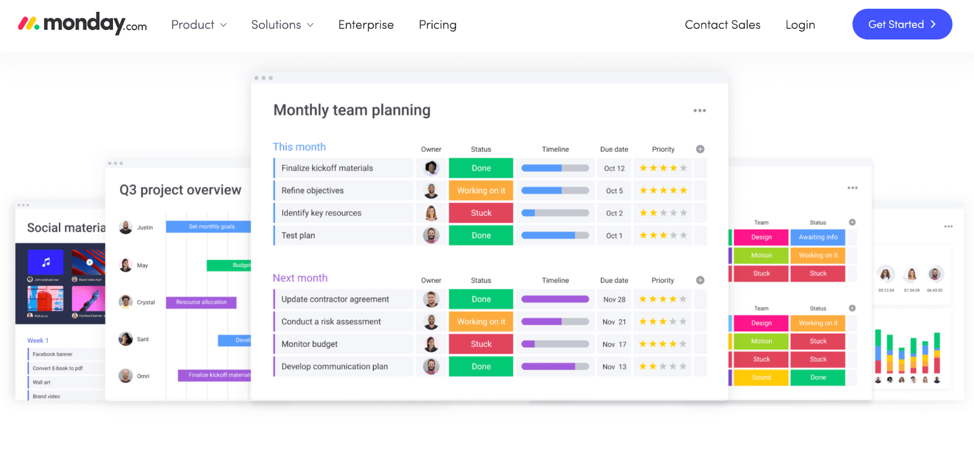
Price: Free, Paid
Monday.com is a popular project management software with an easy-to-use UX and a complete package of features, including automation, customizable dashboards, and a library of templates. However, the spreadsheet-like display can get cluttered, and critical data may be overlooked. It also lacks native proofing features and advanced analytics for complex organizations.
Features
● Monday.com allows users to create custom dashboards and view project information from different angles. With these dashboards, project managers and team leaders can assess progress quickly based on real-time data from timelines and budget information.
● The tool offers powerful automation features to streamline work processes, allowing tasks to be set up with automatic reminders and team leaders to create.
● Users can use Monday's library of 100 templates to kick-start projects fast, ensure uniformity and high standards across the organization, and create repeatable processes for everyday tasks.

Price: Free, Paid
Jira is a work management platform that includes Jira Software, Jira Core, and Jira Work Management. It's customizable and offers an easy-to-use interface for importing and exporting data. However, it only supports Agile methodology, lacks built-in resource planning and project reporting, and is relatively expensive.
Features
● Jira's dashboards provide a quick overview of project progress, due dates, and key metrics.
● The platform offers unique search functionality using Query Language and specific filters to simplify task and project searches.
● Jira's work request forms can be customized to streamline the intake process and improve delivery time.

Price: Free, Paid
ClickUp is an all-in-one project management software that offers accessible pricing and essential features like workflow automation, Gantt charts, and resource management. However, it is known for its bugs and high downtime, which could be problematic for teams working on tight deadlines. Additionally, its proofing and approval features are limited compared to similar platforms.
Features
● Build a knowledge base to accelerate and smooth onboarding
● Break down tasks into manageable activities
● Identify roadblocks and monitor progress effectively
● Visualize projects and tasks
● Understand underlying strategy and individual roles
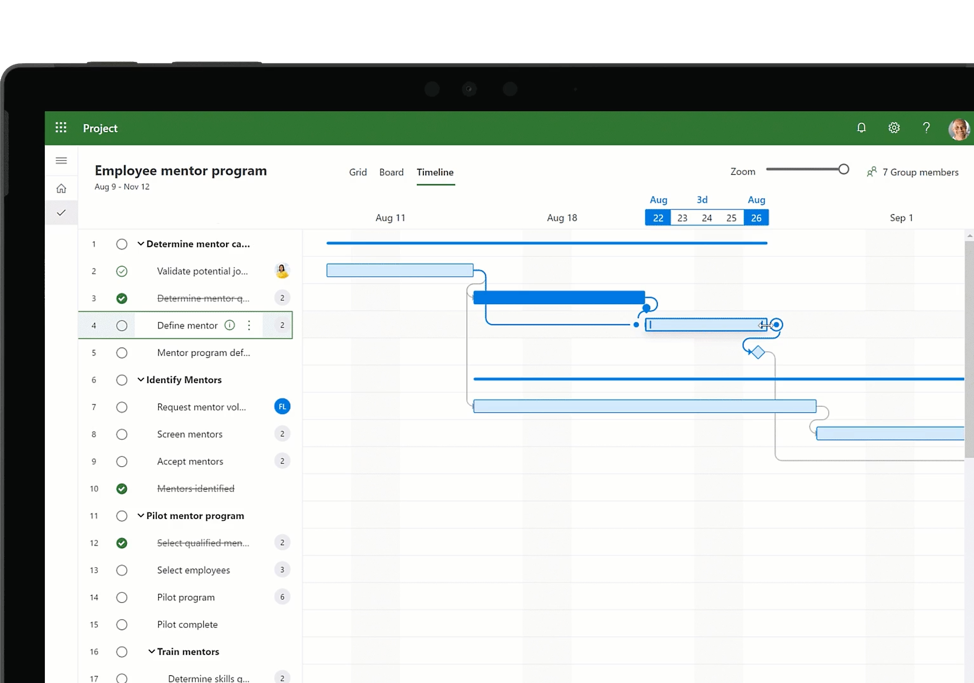
Price: Paid
Microsoft Project is a trusted project management tool that combines functionality from other brands. It's best for single projects and offers Gantt charts, grid views, and resource management features. However, it's not an all-in-one solution and works best with other MS products for proper collaboration.
Features
● View project and individual progress status quickly.
● Scan for upcoming due dates, roadblocks, or progression.
● Keep control of expenditures, stay on budget and on time.

Price: Free, Paid
Trello is a Kanban-based tool that allows simple project visualization and effective task management. It's easy to share and collaborate, making it excellent for team-based productivity. However, it's limited in organization-wide project and portfolio management features, so it might not be the best option for high-level planning.
Features
● Attractive interface and easy drag-and-drop functionality.
● Tailor task cards with due dates, comments, and more.
● Ensure everyone in the team can see what's needed quickly.
● Create automated flows between cards to streamline intake and accelerate delivery.
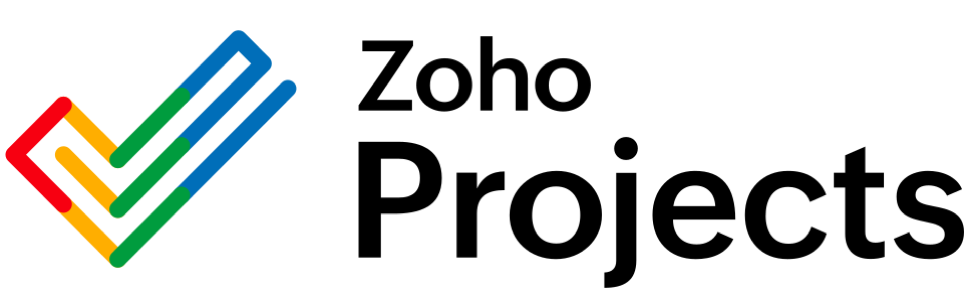
Price: Free, Paid
Zoho Projects is a project management solution of the Zoho suite of tools. Zoho Projects specializes in task management and automation, allowing project managers to oversee projects and team members to collaborate on individual tasks. It also allows easy data syncing between the various tools.
Features
● Allows mapping out complicated tasks and setting them up to move along the pipeline with automatic approval notifications.
● Add custom views to highlight the most important or time-sensitive bugs to address.
● Create visual project management charts to identify and assign critical tasks with baselines to ensure consistent progress.
Conclusion
Project management tools are essential in today's business environment to achieve specific goals within a defined timeline. When choosing a project management tool, consider the platform's suitability for startups and enterprises, free trial availability, solutions to specific pain points, and scalability. We have mentioned the best project management tools that offer different features, like Kanban board task management, custom dashboards, Gantt charts, and workflow automation. However, each platform has pros and cons, so choosing the one that best fits your business needs is essential.
Explore the World of Full Stack Development with FullStackLib
© fullstacklib. All rights reserved.